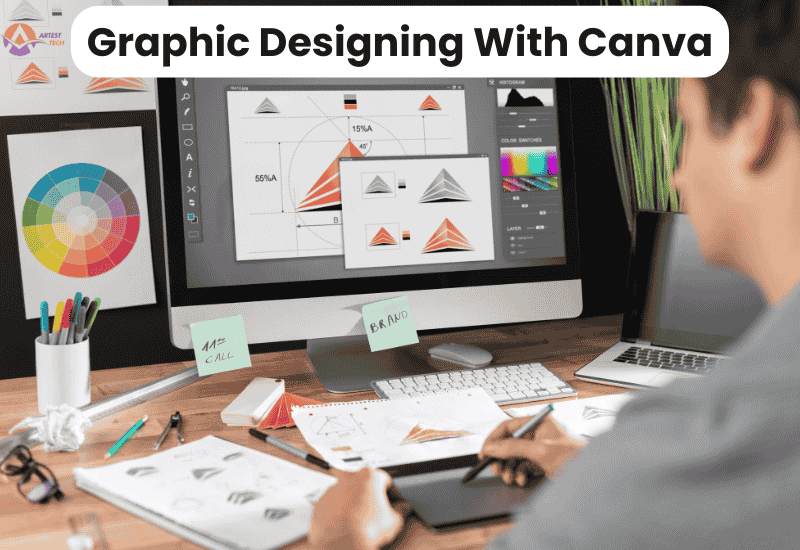
Graphic Designing With Canva
Introduction Designing With Canva
Graphic designing with Canva empowers users to create professional visuals effortlessly using customizable templates and easy-to-use tools. Whether you’re designing for social media, marketing materials, or presentations, Canva provides a wide range of design elements and templates to suit any project. Additionally, its drag-and-drop interface makes customization simple, even for beginners.
Moreover, Canva’s free version offers essential features, while the Pro version unlocks advanced tools for businesses and professionals. As a result, users can create high-quality designs with ease, making Canva an invaluable tool for graphic design enthusiasts and businesses alike. Therefore, Canva simplifies the design process, ensuring everyone can produce stunning visuals.
Key Features of Canva
User Friendly Interface
Canva’s intuitive interface makes it easy for anyone to start designing. The drag-and-drop feature allows you to easily place images, text, and icons onto your design.
Templates and Customization
With thousands of pre-designed templates available, you can start your design with a professional look, then customize it with your own text, colors, and images.
Drag and Drop Functionality
The drag-and-drop feature allows you to seamlessly add elements such as photos, illustrations, and icons into your design.
Collaboration Tools
Canva allows you to collaborate with team members on a project, making it a great tool for businesses and marketing teams.
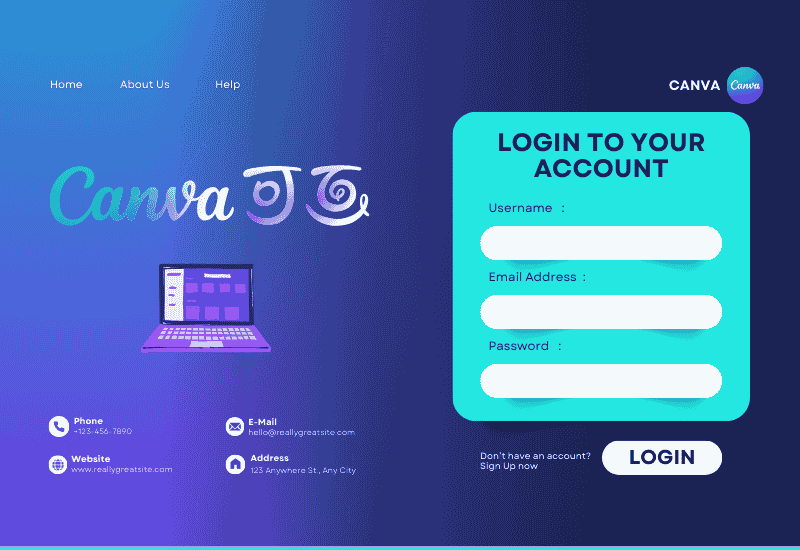
How to Start Designing with Canva
Getting started with Canva is simple and intuitive, even for beginners. To begin, create a free account on Canva’s website or app. Once logged in, you’ll be presented with a wide variety of templates for different design needs, such as social media posts, presentations, flyers, and more. Choose a template that suits your project or start with a blank canvas.
After selecting a template or blank design, you can customize it using Canva’s easy drag-and-drop interface. Add your own images, text, and logos or choose from Canva’s extensive library of stock photos, icons, and fonts. You can adjust colors, fonts, and layouts to match your brand or personal style. Once your design is complete, you can download it in various formats or share it directly on social media or via email. With Canva, designing is fast, easy, and accessible to everyone
Creating a Canva Account
To get started, simply sign up for a free Canva account, which gives you access to a wide range of templates and design tools.
Selecting the Right Template
Whether you need a Facebook ad, Instagram post, or a business card, Canva offers templates for nearly every design need. Choose one that fits your purpose and begin customizing.
Customizing Your Design
Personalize the template by changing the text, colors, and images. Canva’s easy-to-use tools allow you to resize, reposition, and align elements effortlessly
Adding Text, Images, and Icons
You can upload your own images or use Canva’s extensive library of stock photos, illustrations, and icons. The text editor allows you to change fonts, sizes, and colors for a unique design.
Canva Tips and Tricks
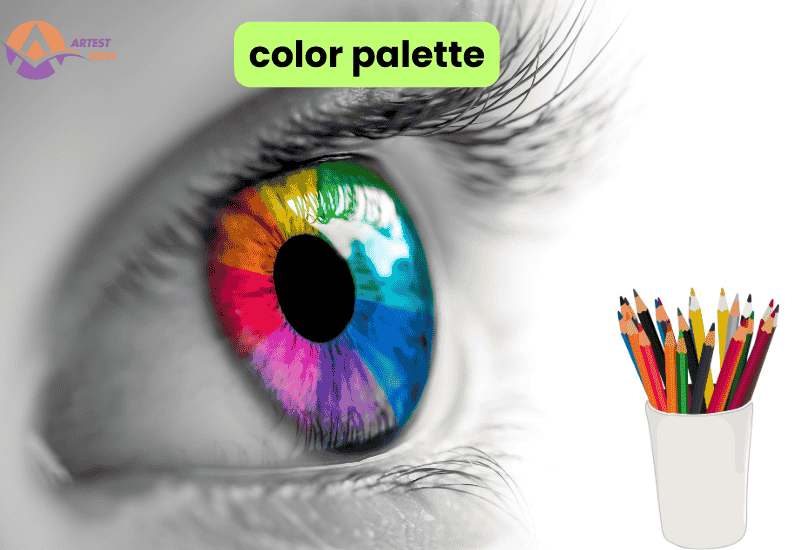
Right Color palette
Colors can make or break your design. Use Canva’s color palettes or create your own for consistency.
Canva Font and Typography
Choose complementary fonts for readability. Canva has a wide range of fonts for all types of designs.
Using Canva’s Grid and Alignment Tools
Grids help maintain alignment and symmetry, ensuring your design looks clean and professional
Creating Consistent Branding
Use Canva’s brand kit (available for Pro users) to store your brand’s colors, logos, and fonts for easy access.
Canva for Different Types of Design Projects
Social Media Graphics
Canva is widely used for creating social media posts, ads, and stories. With the right templates, you can quickly create engaging content for platforms like Instagram, Facebook, and Twitter.
Presentations and Infographics
Presentations and Infographics:
Canva makes it easy to design professional presentations and infographics, perfect for business meetings or educational purposes.
Flyers, Posters, and Brochures
Canva’s templates are perfect for designing marketing materials like flyers and brochures with professional layouts.

Logo Design with Canva
Logo design with Canva allows users to create professional logos quickly and easily using customizable templates. With its intuitive interface, Canva provides a wide range of design elements such as fonts, icons, and shapes to craft a unique logo. Additionally, users can adjust colors and layouts, ensuring their brand identity stands out.
By using Canva’s drag-and-drop feature, even beginners can design logos that look polished and professional. Moreover, Canva offers a free version, making logo design accessible to small businesses and startups without a large budget. Therefore, Canva is a great tool for both personal and business branding, allowing for creativity and customization at no cost.
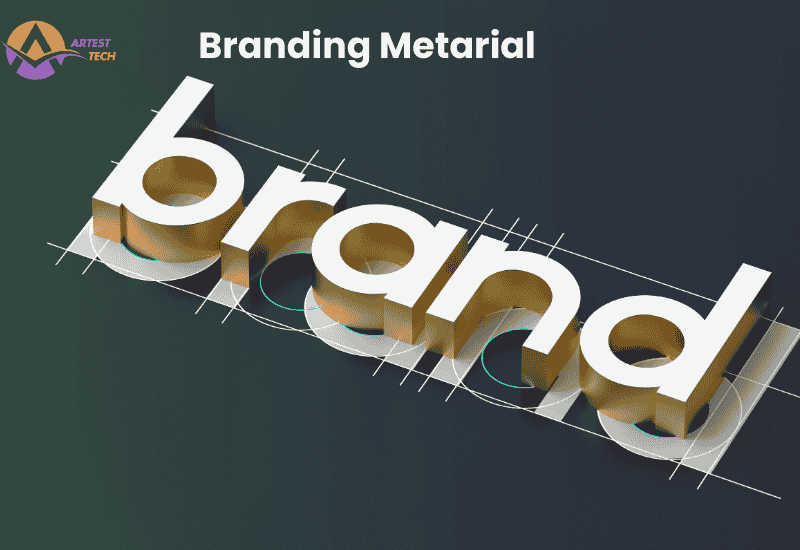
Branding
Branding is essential for creating a unique identity that resonates with customers and sets a business apart. A strong brand communicates values, builds trust, and fosters loyalty, helping businesses stand out in competitive markets. By establishing a consistent visual and emotional connection, effective branding enhances recognition and customer retention.
Additionally, branding involves designing logos, choosing color schemes, and creating a cohesive message across all platforms. As a result, businesses with a strong brand presence can effectively attract and engage their target audience. Therefore, investing in branding is key to long-term success and market differentiation.
Canva Domain For Website
Using Canva to create a domain for your website is an efficient way to design a professional online presence. With Canva’s intuitive tools, users can easily customize web designs, logos, and banners, ensuring brand consistency across all pages. Furthermore, Canva offers templates optimized for web use, simplifying the design process for beginners and professionals alike.
Moreover, Canva’s collaboration features allow teams to work together on web designs, making it easier to align branding efforts. By integrating Canva’s design elements into your website, you can quickly launch a visually appealing and user-friendly site. Therefore, Canva is an excellent tool for creating a cohesive online brand identity with minimal effort.
Canva for Businesses and Marketing
Canva is a powerful tool for businesses and marketing, enabling companies to create professional designs without the need for a dedicated design team. With a vast library of templates, fonts, and design elements, businesses can easily create marketing materials such as social media graphics, presentations, flyers, and more. Additionally, Canva’s user-friendly interface allows teams to design and edit content collaboratively, ensuring brand consistency across all platforms.
For marketing campaigns, Canva helps businesses craft eye-catching visuals that resonate with their target audience. With features like customizable templates, drag-and-drop functionality, and access to premium design elements, businesses can produce high-quality promotional materials quickly and efficiently. As a result, Canva streamlines the design process, saving time and resources while boosting the effectiveness of marketing efforts. Therefore, Canva is an essential tool for businesses looking to elevate their marketing strategies.
Canva Free Version
The Canva free version offers essential design tools, including templates, fonts, and images, perfect for creating professional graphics. Users can access a wide range of customizable templates for social media posts, presentations, and marketing materials. While limited compared to the Pro version, Canva Free still provides powerful features for individuals and small businesses looking to create high-quality visuals without a subscription. Therefore, Canva Free is an excellent choice for anyone starting their design journey.
Canva Pro
Canva Pro unlocks advanced features for users seeking to elevate their design projects. With access to premium templates, photos, illustrations, and fonts, Canva Pro offers more customization options compared to the free version. Additionally, the Pro version includes tools like the Brand Kit, Magic Resize, and unlimited folders for better organization. These features help businesses create consistent branding and save time when designing for multiple platforms. Furthermore, Canva Pro allows for team collaboration, making it easier to work together on projects. Therefore, Canva Pro is an essential tool for professionals and businesses looking to streamline their design process and create high-quality visuals.
Final Tips for Mastering Canva Graphic Design
Experiment with different templates, take advantage of Canva’s design elements, and explore advanced features like Canva Pro to elevate your design skills.
Why Canva is a Must-Have Tool for Graphic Designers
Whether you’re a beginner or an experienced designer, Canva’s easy-to-use platform offers the tools you need to create professional-quality designs without the steep learning curve of other design software.
