
WordPress Web Design
WordPress web design offers an intuitive platform for creating professional, functional websites with customizable themes and plugins. It allows users to design unique websites tailored to their specific business needs. Additionally, WordPress is flexible, accommodating everything from blogs to e-commerce sites. This makes it an ideal choice for businesses of all sizes.
Moreover, WordPress is highly SEO-friendly, enabling easy integration of SEO plugins like Yoast SEO to improve search rankings. By using WordPress, websites can benefit from responsive design, ensuring optimal user experience across devices. Furthermore, WordPress web design allows easy updates, keeping your website fresh and relevant. Therefore, businesses can maintain a competitive edge with effective, professional web design.
Why Choose WordPress for Web Design?
WordPress is a highly flexible platform, offering customizable themes and plugins that cater to various business needs. Additionally, its user-friendly interface allows both beginners and experts to design websites efficiently. With built-in SEO tools and plugins like Yoast SEO, WordPress helps improve search engine rankings. Therefore, it’s an ideal choice for businesses aiming to enhance their online presence.
Benefits of Using WordPress for Web Design
Using WordPress for web design offers flexibility, customization, and ease of use, making it ideal for various website types. With thousands of themes and plugins, WordPress can be tailored to meet specific business needs. Moreover, its SEO-friendly structure ensures better search engine rankings. Therefore, businesses benefit from enhanced visibility and user experience.
User-Friendly Interface
WordPress offers a user-friendly interface that simplifies website design, making it accessible for both beginners and professionals. With intuitive drag-and-drop features, users can easily customize themes and layouts without coding knowledge. Additionally, the platform’s dashboard provides easy access to all essential tools and plugins, ensuring a smooth user experience. Therefore, WordPress is ideal for all skill levels.
Flexibility and Customization
WordPress offers exceptional flexibility and customization options, allowing users to create unique websites tailored to specific needs. With thousands of themes and plugins, users can adjust layouts, colors, fonts, and functionality to match their brand identity. Moreover, custom themes and coding options enable businesses to create highly personalized websites. Therefore, WordPress is perfect for any project.
SEO-Friendly Features
WordPress is designed with SEO in mind, offering built-in tools and plugins like Yoast SEO to optimize content. The platform supports clean code, fast loading speeds, and mobile responsiveness, all of which contribute to better search engine rankings. Additionally, WordPress allows easy integration of meta tags, headings, and alt text for images. Therefore, WordPress helps improve online visibility.
Cost-Effectiveness
WordPress is a cost-effective solution for web design, offering both free and affordable premium themes and plugins. The platform itself is open-source, meaning there are no licensing fees, making it accessible for small businesses and startups. Additionally, WordPress reduces development time, lowering costs associated with website creation and maintenance. Therefore, it provides excellent value for any budget.
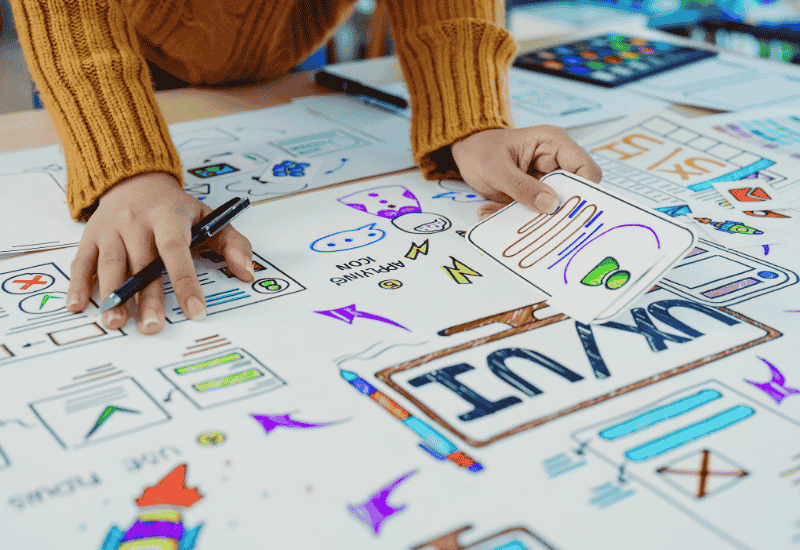
Key Elements of WordPress Web Design
Key elements of WordPress web design include customizable themes, responsive layouts, SEO optimization, and user-friendly navigation. These features ensure your website is functional and visually appealing. Additionally, WordPress allows seamless integration of plugins and third-party tools, enhancing your website’s performance. Therefore, these elements combine to create an effective, professional web presence.
WordPress Themes Choosing the Right One
Choosing the right WordPress theme is crucial for creating a visually appealing and functional website. With thousands of options available, you can select a theme that matches your brand’s identity and business goals. It’s important to consider factors such as responsiveness, customization options, SEO-friendliness, and loading speed. Therefore, choosing a well-suited theme enhances both user experience and search engine rankings.
Plugins Essential Tools for Web Design
Plugins are essential tools for enhancing WordPress web design, providing added functionality and customization. From SEO optimization to security, plugins allow you to easily integrate features like contact forms, social media sharing, and e-commerce capabilities. Popular plugins like Yoast SEO Rank Math and WooCommerce help streamline your design process. Therefore, using the right plugins ensures a well-rounded, efficient website.
Widgets and Customization Options
Widgets and customization options in WordPress allow users to enhance their website’s functionality and design. Widgets can display dynamic content, such as recent posts, social media feeds, or contact forms, improving user engagement. Additionally, WordPress offers extensive customization options for adjusting layouts, colors, fonts, and navigation, making it easy to create a unique site. Therefore, these features provide flexibility and personalization for any website.
Navigation and User Experience Design
Effective navigation and user experience (UX) design are critical for keeping visitors engaged on your WordPress site. Clear, intuitive menus and a logical layout ensure that users can easily find information and navigate through pages. By optimizing elements like call-to-action buttons, page speed, and mobile responsiveness, WordPress enhances overall UX. Consequently, a well-designed site improves user satisfaction, reduces bounce rates, and boosts conversions.
How to Create a WordPress Website
Creating a WordPress website begins with selecting a reliable hosting provider and purchasing a domain name. Once your hosting is set up, you can install WordPress with just a few clicks. After installation, choose a theme that suits your business or personal style, and begin customizing it using the WordPress dashboard. Add essential pages like Home, About, and Contact, then integrate plugins for added functionality like SEO, security, and analytics. Finally, review and publish your site to make it live. By following these steps, you can easily create a professional WordPress website.
Setting Up WordPress Hosting and Domain
Setting up WordPress hosting and a domain is the first step toward creating your website. Begin by choosing a reliable hosting provider, such as Bluehost, SiteGround, or WP Engine, which offer one-click WordPress installations. Next, purchase a domain name that reflects your brand or business. After registering your domain, connect it to your hosting account. Once this is done, you can install WordPress, which most hosting providers offer as a simple, automated process. This ensures a seamless setup, allowing you to focus on customizing and building your website.
Installing WordPress and Choosing a Theme
Installing WordPress is a simple process, typically offered as a one-click installation by most hosting providers. Once installed, you’ll be able to access the WordPress dashboard, where you can begin customizing your website. The next step is choosing a theme that suits your brand and website goals. WordPress offers thousands of free and premium themes, each with various customization options. When selecting a theme, consider factors such as mobile responsiveness, design flexibility, and SEO optimization. A well-chosen theme sets the foundation for an appealing, functional, and professional-looking website.
Customizing Your WordPress Theme
Customizing your WordPress theme allows you to tailor your website’s design to match your brand identity. Start by navigating to the WordPress dashboard and selecting Appearance > Customize. Here, you can adjust colors, fonts, layouts, and other visual elements. Many themes offer built-in customization options, while others may require custom CSS for more advanced changes. Additionally, you can add your logo, set up menus, and create widgets for dynamic content. By customizing your theme, you ensure your website stands out, reflects your brand, and provides an optimal user experience.
Adding Pages and Content
Adding pages and content to your WordPress website is essential for building a comprehensive online presence. Start by navigating to the WordPress dashboard and selecting Pages > Add New. Here, you can create key pages such as Home, About, Services, and Contact. Using the WordPress block editor, you can easily add text, images, videos, and other media to your pages. Make sure the content is optimized for both user engagement and SEO by including relevant keywords, headings, and internal links. Once your content is ready, hit Publish to make the pages live on your site.
WordPress Web Design for SEO and Usability
WordPress website design is critical for both SEO and usability. A well-structured site improves search rankings and user experience. Optimized themes and plugins can enhance SEO, making it easier for search engines to crawl your site. At the same time, ensuring usability with intuitive navigation helps visitors quickly find the information they need, improving engagement.
By focusing on speed, mobile responsiveness, and clear design, WordPress websites can achieve both SEO and usability goals. Fast-loading websites are favored by search engines and enhance user satisfaction. Mobile optimization ensures that your site is accessible to users on all devices. Moreover, integrating effective calls-to-action (CTAs) and optimized content encourages conversions and better rankings on search engine result pages (SERPs).
Ultimately, the combination of SEO-focused WordPress design and enhanced usability leads to higher traffic and better user retention. A website optimized for both search engines and user experience will not only rank higher but also provide a seamless browsing experience. Businesses that invest in these aspects will see improved performance, higher engagement, and increased conversions.
Optimizing WordPress Web Design for SEO
SEO-Friendly WordPress Themes and Plugins
SEO-friendly WordPress themes are optimized for search engines, offering clean code and fast load times. Plugins like Yoast SEO further enhance optimization by improving meta tags and content structure. Consequently, these themes and plugins ensure better visibility, helping your website rank higher and attract more organic traffic.
Best Practices for On-Page SEO
Best practices for on-page SEO include optimizing page titles, meta descriptions, and header tags with relevant keywords. Additionally, ensure that your content is high-quality, engaging, and properly formatted with internal links. Furthermore, optimizing images with alt text and ensuring fast load times improves both user experience and search engine rankings.
Optimizing Speed and Performance
Optimizing speed and performance is crucial for both user experience and SEO rankings. Compressing images, using caching plugins, and minimizing unnecessary scripts enhance website speed. Additionally, choosing a reliable hosting provider and using a content delivery network (CDN) ensures faster load times across all devices. Therefore, improving performance leads to higher engagement and better search engine results.
Mobile Optimization and Responsive Design
Mobile optimization and responsive design are essential for providing an excellent user experience across all devices. Ensuring your website adapts to various screen sizes improves usability and engagement. Additionally, Google prioritizes mobile-friendly websites, boosting SEO rankings. Therefore, a mobile-optimized, responsive design enhances user satisfaction and search engine visibility.
WordPress Design Best Practices
When designing a WordPress website, following best practices ensures a seamless user experience and effective performance. Start by choosing a responsive theme to ensure your site looks great on all devices. Focus on simplicity—a clean layout with intuitive navigation helps visitors find information easily. Optimize page load speed by using fast-loading themes and compressing images. Additionally, prioritize SEO optimization by using SEO-friendly themes, adding relevant keywords, and leveraging SEO plugins. Regularly update your WordPress themes, plugins, and content for security and fresh user engagement. By adhering to these best practices, you can create a user-friendly, professional, and SEO-optimized WordPress website.
Simplifying User Experience (UX)
Simplifying user experience (UX) enhances website navigation, ensuring visitors can easily find what they need. Clear menus and intuitive design reduce bounce rates. Therefore, a seamless UX improves engagement and boosts conversions.
Creating a Mobile-First Design
Creating a mobile-first design ensures your website performs well on smartphones and tablets, offering a seamless experience. Prioritize responsive layouts and optimize images for faster loading speeds on mobile devices. Consequently, Google rewards mobile-friendly websites with better search rankings, improving visibility and user engagement.
Importance of Visual Design and Branding
Visual design and branding are crucial for creating a memorable first impression and reinforcing brand identity. Consistent use of colors, fonts, and logos enhances recognition and trust. Furthermore, effective visual design improves user experience, guiding visitors through your website with ease. Therefore, strong branding drives engagement and builds brand loyalty.
Ensuring Fast Load Times
Ensuring fast load times is critical for retaining visitors and improving SEO rankings. Optimizing images, using caching plugins, and minimizing code help reduce loading times. Consequently, faster websites provide better user experiences, lower bounce rates, and higher conversion rates. Therefore, speed optimization is essential for overall website performance.
E-Commerce WordPress Web Design
E-commerce WordPress web design allows businesses to create visually appealing, functional online stores that drive sales and conversions. With plugins like WooCommerce, setting up a fully functional online store becomes easy, offering features like product catalogs, payment gateways, and inventory management. Consequently, businesses can quickly start selling products online with minimal effort.
Additionally, E-commerce WordPress web design offers seamless integration with payment processors, shipping services, and customer management tools. This enables businesses to efficiently manage their online store, track orders, and provide a smooth checkout experience. By customizing your store’s design and layout, you ensure an intuitive, user-friendly experience for visitors, leading to higher conversion rates.
To further enhance the performance of your E-commerce WordPress web design, focus on SEO optimization and mobile responsiveness. Optimizing product pages with keyword-rich descriptions and high-quality images helps improve visibility on search engines. Additionally, a mobile-friendly design ensures customers can shop effortlessly on smartphones, contributing to increased sales and customer satisfaction.
WordPress Web Design for Blogging
WordPress web design for blogging offers a simple and flexible platform to create engaging, content-rich websites. With customizable themes and easy-to-use editing tools, bloggers can design a unique site that showcases their content effectively. Additionally, WordPress provides a range of plugins to enhance functionality, such as social sharing buttons and SEO tools.
Moreover, WordPress web design for blogging ensures mobile optimization and fast loading speeds, which are essential for user engagement. By choosing a responsive theme, your blog will automatically adjust to any device, improving the overall reader experience. SEO-friendly plugins like Yoast SEO can help optimize content for better search engine rankings, attracting more organic traffic.
Finally, WordPress allows seamless integration of multimedia content, such as images, videos, and infographics, enriching your blog posts. By enhancing your content with visuals, you can create a more engaging blog that resonates with your audience. Consequently, WordPress web design for blogging provides a versatile and efficient solution for creating a successful blog.

Security Considerations in WordPress Web Design
Security considerations in WordPress web design are essential for protecting your website from potential threats and cyberattacks. Ensuring that your website is built with secure themes and plugins is the first step in safeguarding your site. Regularly updating WordPress, themes, and plugins also helps protect against vulnerabilities, keeping your site safe from hackers.
Additionally, implementing security plugins such as Wordfence and using SSL certificates for secure connections further enhance website protection. By setting strong passwords and limiting login attempts, you reduce the risk of unauthorized access. Therefore, prioritizing security in WordPress web design ensures that your site remains safe, secure, and trustworthy for users.
WordPress Web Design Maintenance and Updates
Regular maintenance and updates are vital for keeping your WordPress website secure, functional, and performing optimally. Updating WordPress, themes, and plugins ensures compatibility and prevents security vulnerabilities. Additionally, periodic backups and performance checks help safeguard your content and improve website speed. Consequently, maintenance keeps your site running smoothly, providing a better user experience.
WordPress Web Design vs. Other Platforms
WordPress web design offers unmatched flexibility, scalability, and customization compared to other platforms like Wix or Squarespace. With thousands of themes and plugins, WordPress allows businesses to create highly personalized websites that meet specific needs. Additionally, it’s an open-source platform, making it more cost-effective for both small businesses and large enterprises.
In contrast, platforms like Wix or Squarespace offer simpler drag-and-drop features but lack the deep customization and SEO capabilities that WordPress provides. While these platforms are easier for beginners, WordPress offers more control over website design, functionality, and scalability. Therefore, WordPress is ideal for businesses that want complete control and long-term growth potential.
Advanced WordPress Web Design Techniques
Advanced WordPress web design techniques allow for highly customized and feature-rich websites that stand out from the competition. One such technique is custom theme development, where you can create a unique design tailored to your brand’s needs. By using HTML5, CSS3, and JavaScript, developers can build responsive, interactive websites with complex functionality.
Additionally, using advanced custom fields (ACF) and custom post types (CPT) enhances WordPress’s flexibility, allowing for dynamic content management. Integrating page builders like Elementor or WPBakery can also streamline the design process, offering drag-and-drop functionality while retaining full design control. These advanced techniques provide a more scalable and personalized user experience.
Conclusion
In conclusion, WordPress web design offers unmatched flexibility, scalability, and customization, making it the ideal choice for businesses and individuals. With its vast array of themes, plugins, and advanced design techniques, WordPress allows for the creation of highly functional, SEO-friendly, and visually appealing websites. By prioritizing key elements like mobile optimization, security, and user experience, you can ensure your website performs well and ranks higher in search engines. Whether you’re building a blog, an e-commerce site, or a corporate website, WordPress provides the tools necessary for long-term success and growth in the digital landscape.
